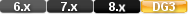

Command::
run procedure 
Parameters
Returns/Result
Examples
Reference
run procedure
Type
Purpose
The run procedure command opens the specified procedure document and executes its DQL instructions.
Syntax
run procedure "PROCEDURE NAME" .
Usage
The run procedure command automatically opens and runs a previously defined procedure document. When the procedure finishes processing, the Control Procedure automatically resumes with the action following the run procedure command.
The procedure name can be a constant or any expression (including functions) that returns a text string specifying the desired procedure name.
Example
record entry "MEMBERS" .
run procedure "PRINT INVOICES" .
application status records .
This script tells DataEase: (1) Display the MEMBERS form so the user can enter new member records, (2) when the user closes the MEMBERS form, run the PRINT INVOICES procedure, then (3) display the status of the records in the current database.
See Also
On the forum about run procedure
Run procedure based on current record view. 
Product: Dataease [{8}]FIVE. Written by Bolt-on-Trailers 13/10/17 at 21:36:01
Re:Run procedure based on current record view. 
Product: Dataease [{8}]FIVE. Written by DataEase 14/10/17 at 10:41:53







